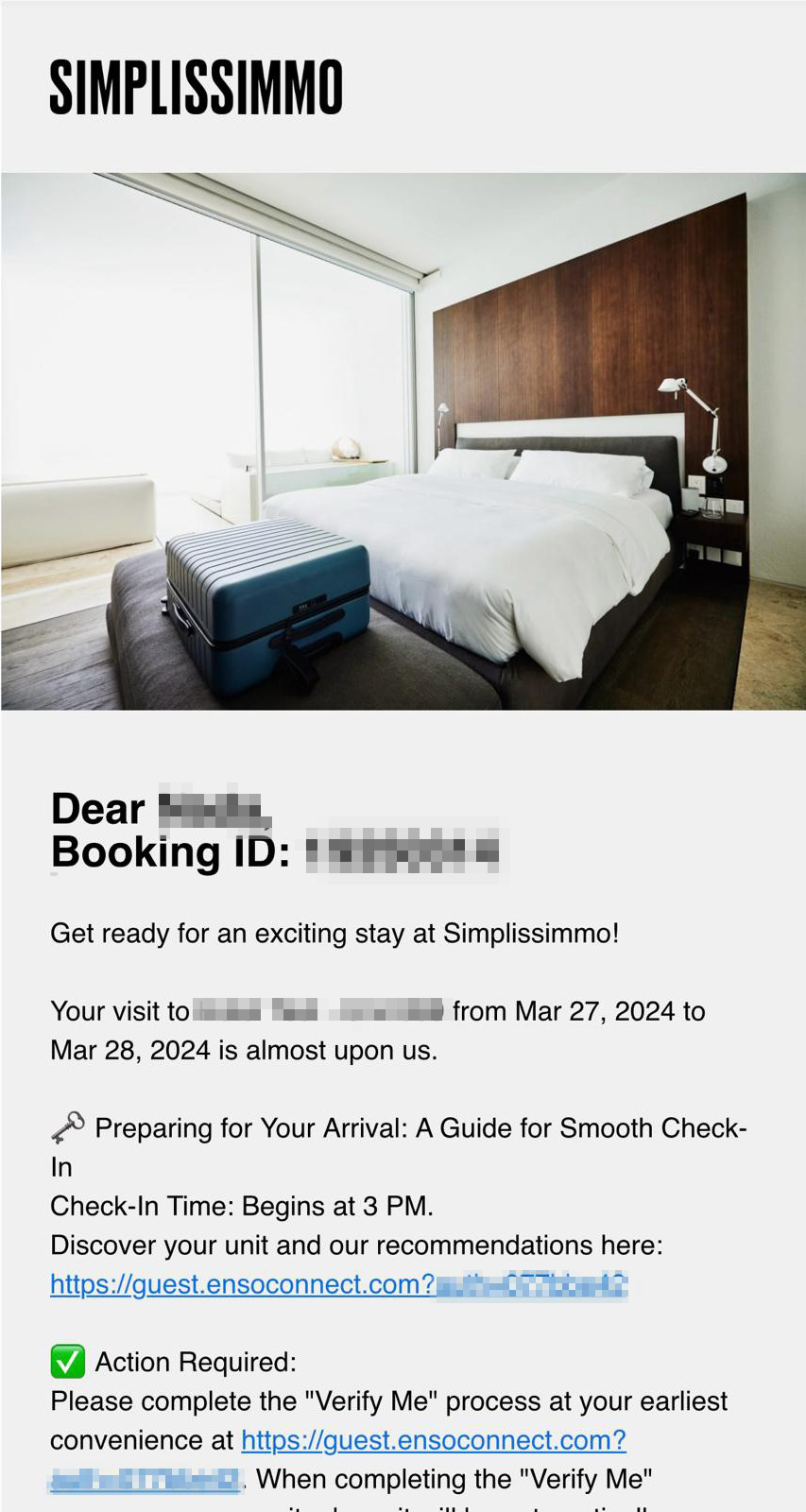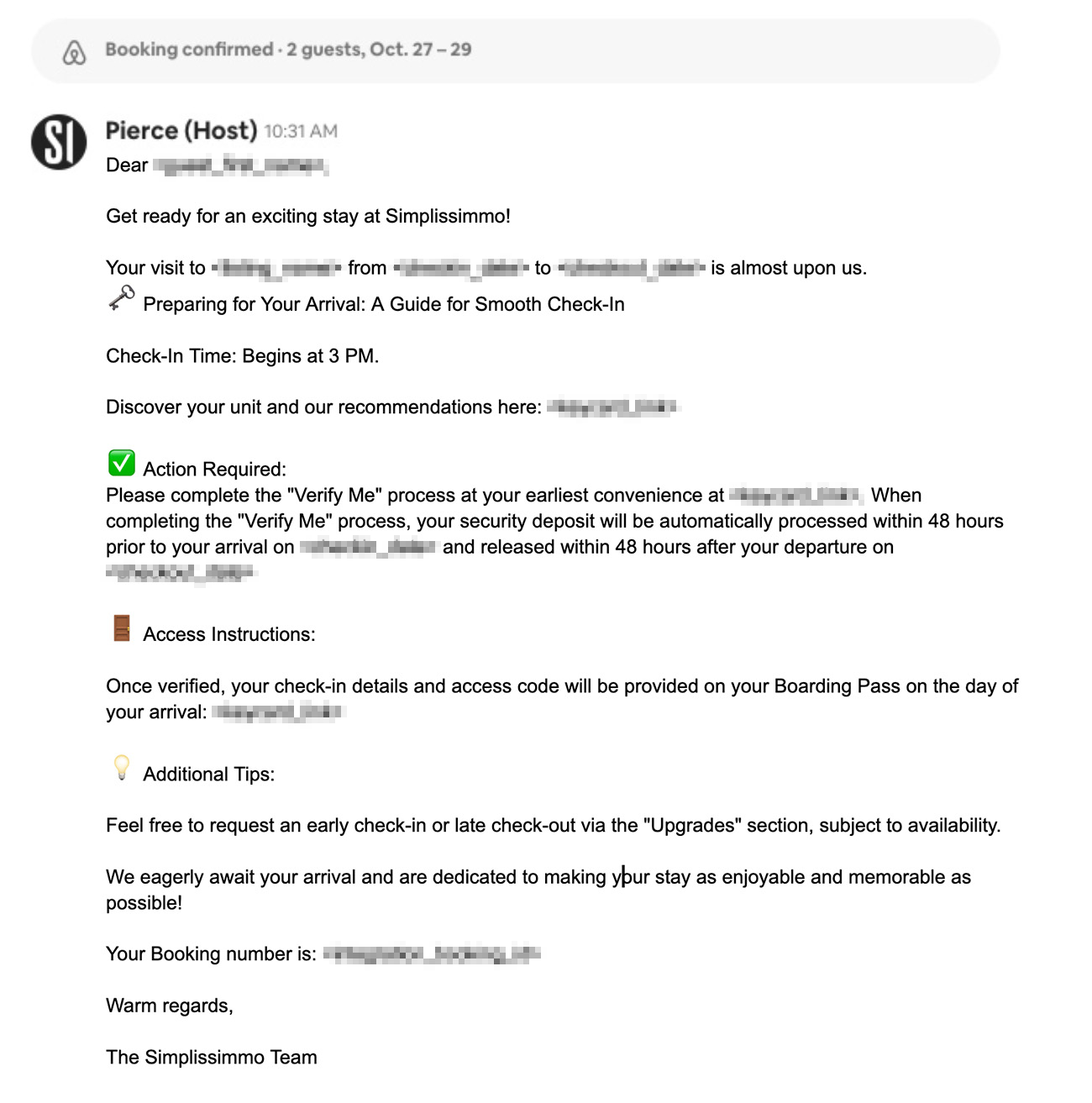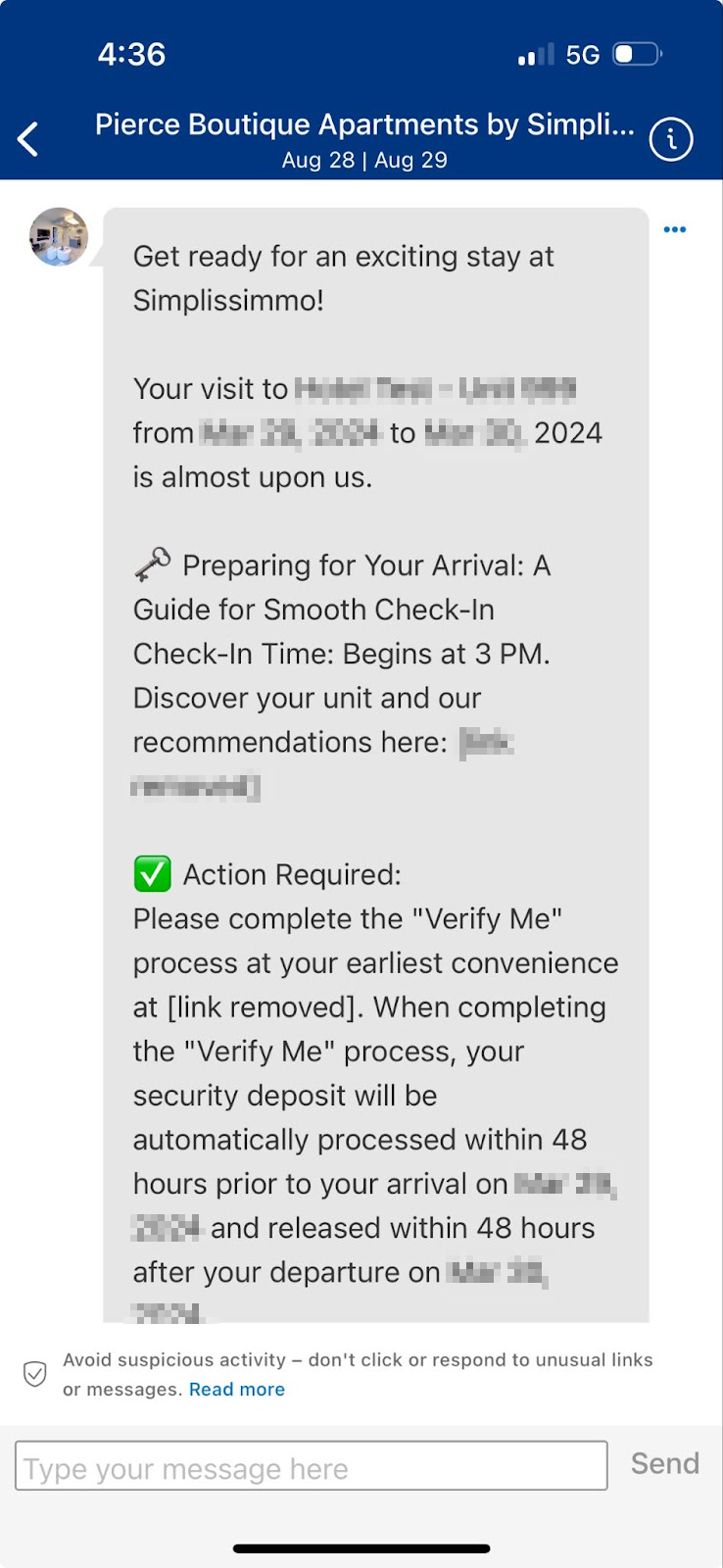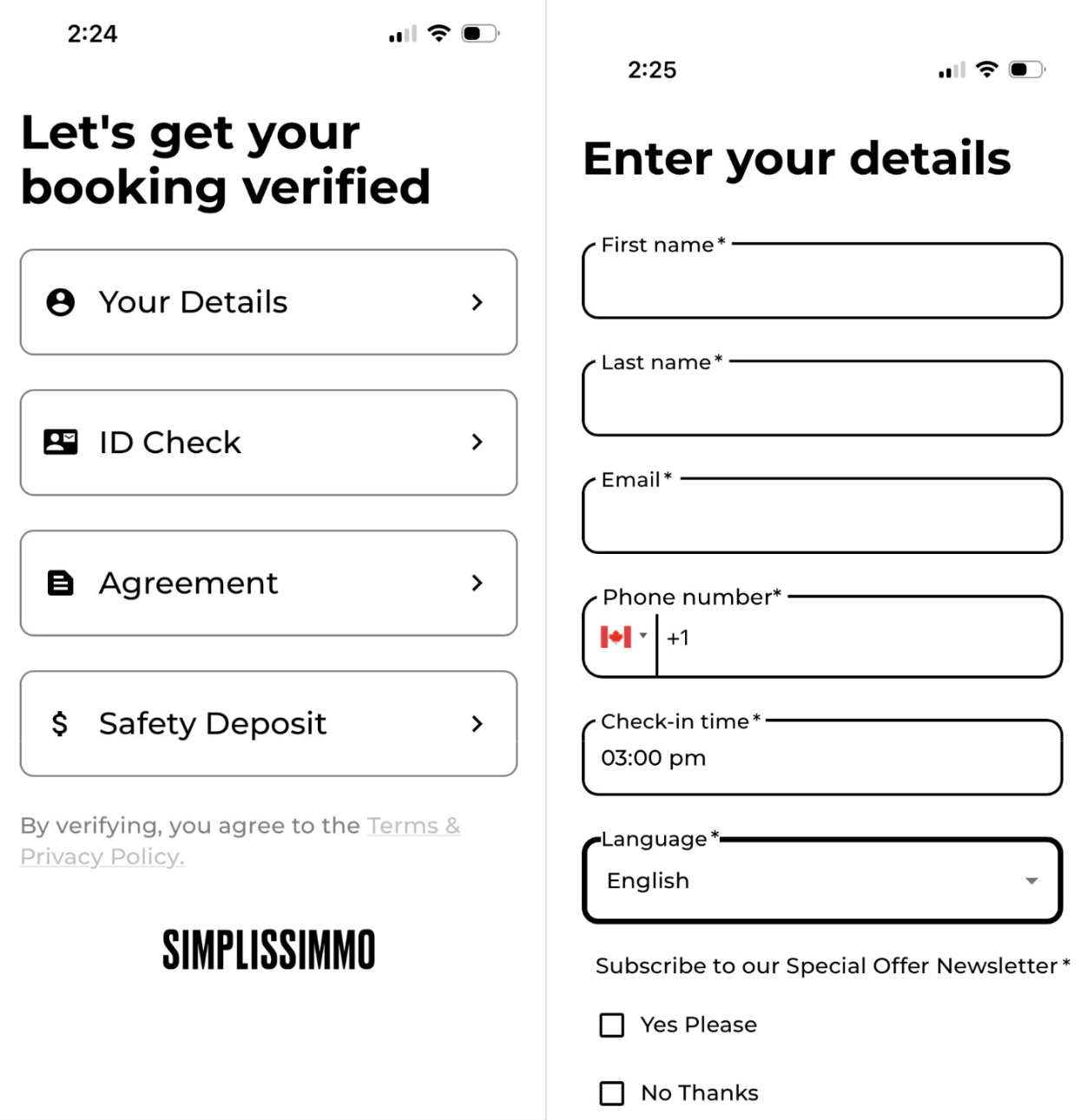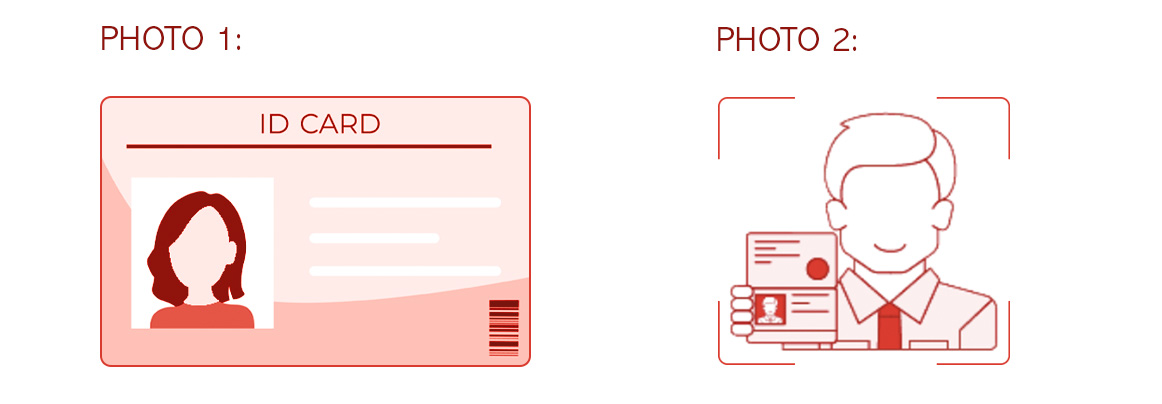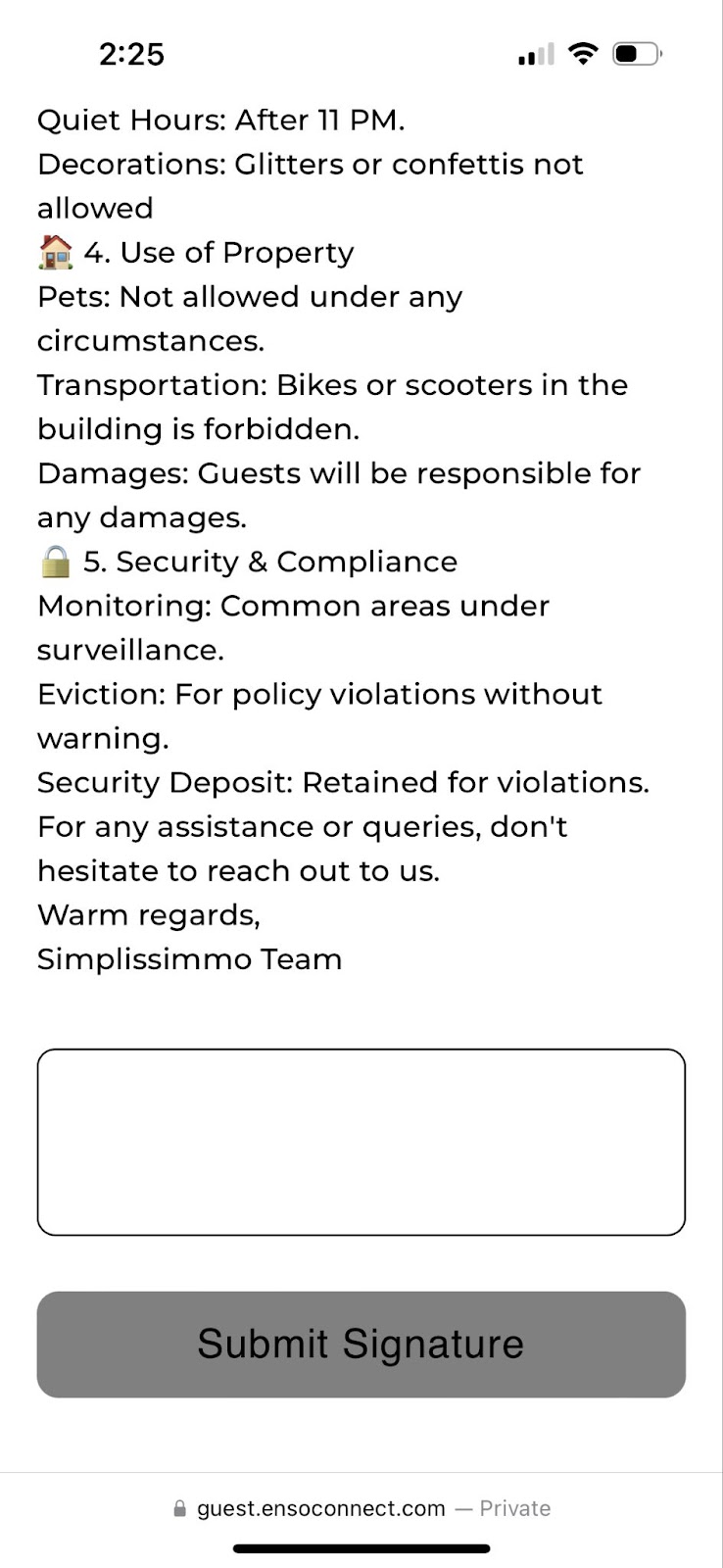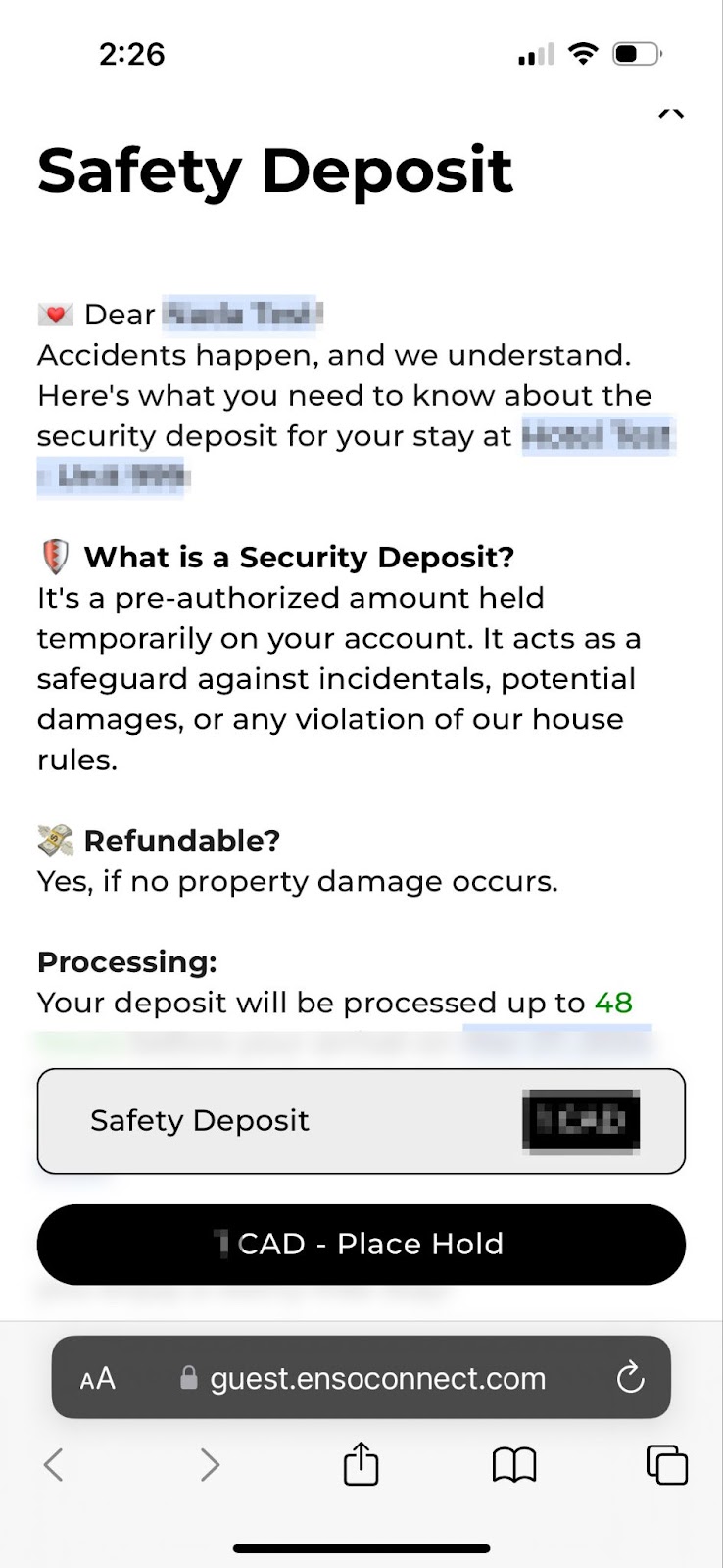How to Complete the "Verify Me"
Upon booking your stay, you will receive a confirmation email containing the link to your Boarding Pass. We suggest you complete your verification process via your boarding pass by clicking on “Verify-me” at your earliest convenience. Upon completing the process, your security deposit will be automatically processed 48 hours before your arrival date and released within 48 hours after your departure date. This early preparation minimizes wait times and ensures a swift check-in upon your arrival.
FIND YOUR REGISTRATION LINK
Depending on how you booked and the contact information you supplied, you may receive a link to register through text, email, and/or the online booking platform you booked through (i.e. Booking.com or Expedia).
Look for an email that looks like either of these examples:
AirBnB
Booking.com
COMPLETING VERIFICATION PROCESS
Step 1: Fill out your information
You will be asked to confirm information such as your name, email, and phone number.
Step 2: Submit your Check-ID
Since we have an online registration process, we require ID verification. Please submit 2 pictures of the following accepted forms of ID:
Driver's License
Passport
Other Government Photo ID
Step 3: House Agreement
Please carefully read and sign the rules listed.
Step 4: Submit the security deposit
Please submit your security deposit by following the process on your boarding pass. For more information, take a look at Understanding Your Security Deposit.
How do I complete registration? How do I submit registration? How do I complete my check-ID? How do I pay the deposit? How do I submit the deposit? How do I complete the deposit? How do I get my access codes? How to complete check in? How to check in? How to check ID? How do i get my boarding pass? Why don't I have my access codes? Where to find registration link? How do I register? Where is my registration link? How do I submit the security deposit? How do I complete the deposit process? How can I obtain my access codes? How do I complete the check-in process? How do I check in? How do I verify my ID during check-in? Why haven't I received my access codes? Where can I find the access codes? How do I access the registration link? How do I register for my stay? Where is the registration link located? When do I get my access codes. How do I retrieve my registration details? How to obtain the access codes for my booking? How can I access my digital boarding pass? Where can I find the link for registration? How do I access my registration link? How to retrieve the boarding pass for my reservation? How do I retrieve my boarding pass details? How to check in? how do i check in? when can i check in? Instructions. If you are having trouble submitting your ID photo on the boarding pass, you first need to activate the camera in your phone settings for the browser you're using. If you can't upload your photo to complete the "Verify-me" process, you first need to activate the camera in your phone settings for the browser you're using. If you are having trouble uploading your ID photo to the Boarding Pass to complete verification, you first need to activate the camera in your phone settings for the browser you're using.